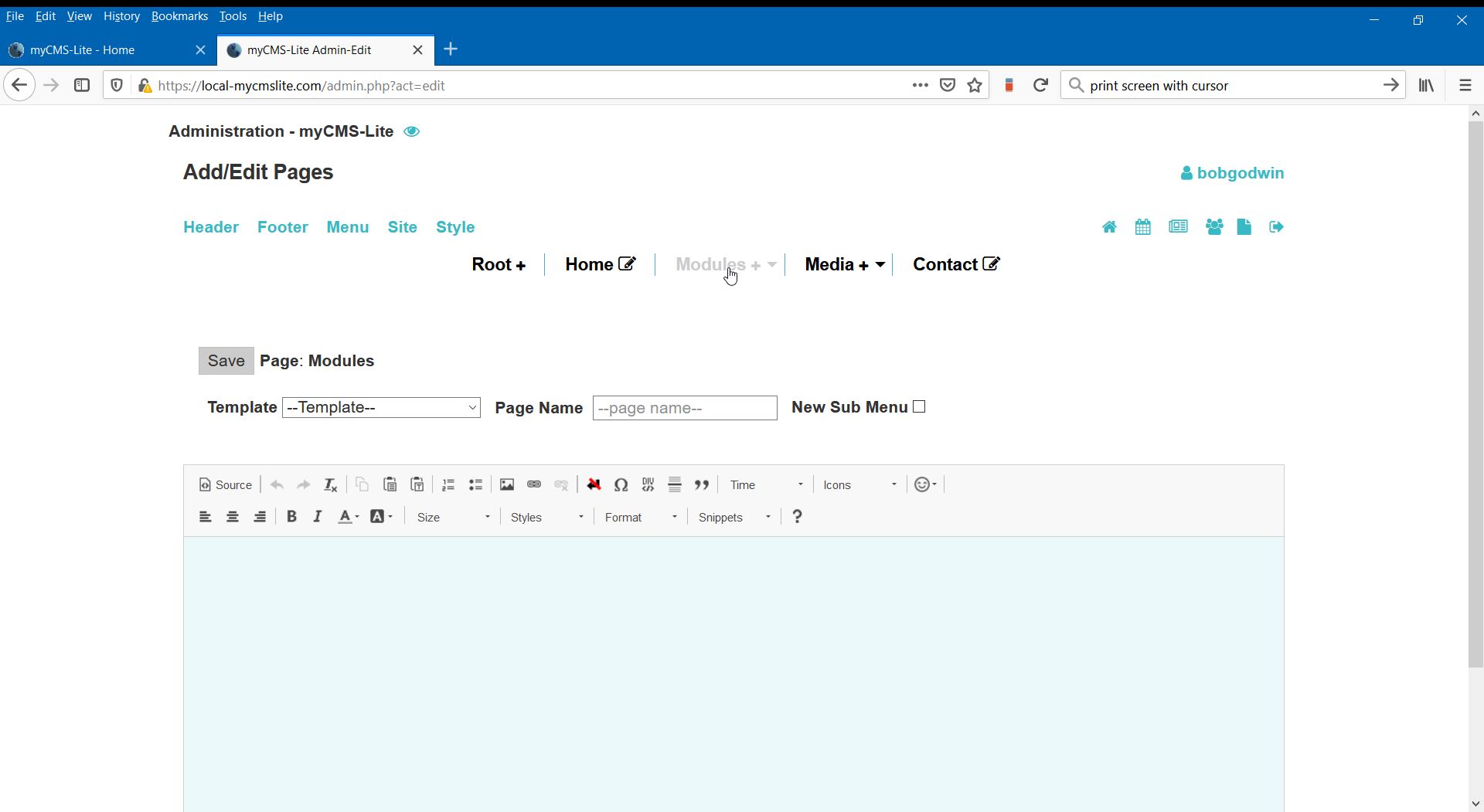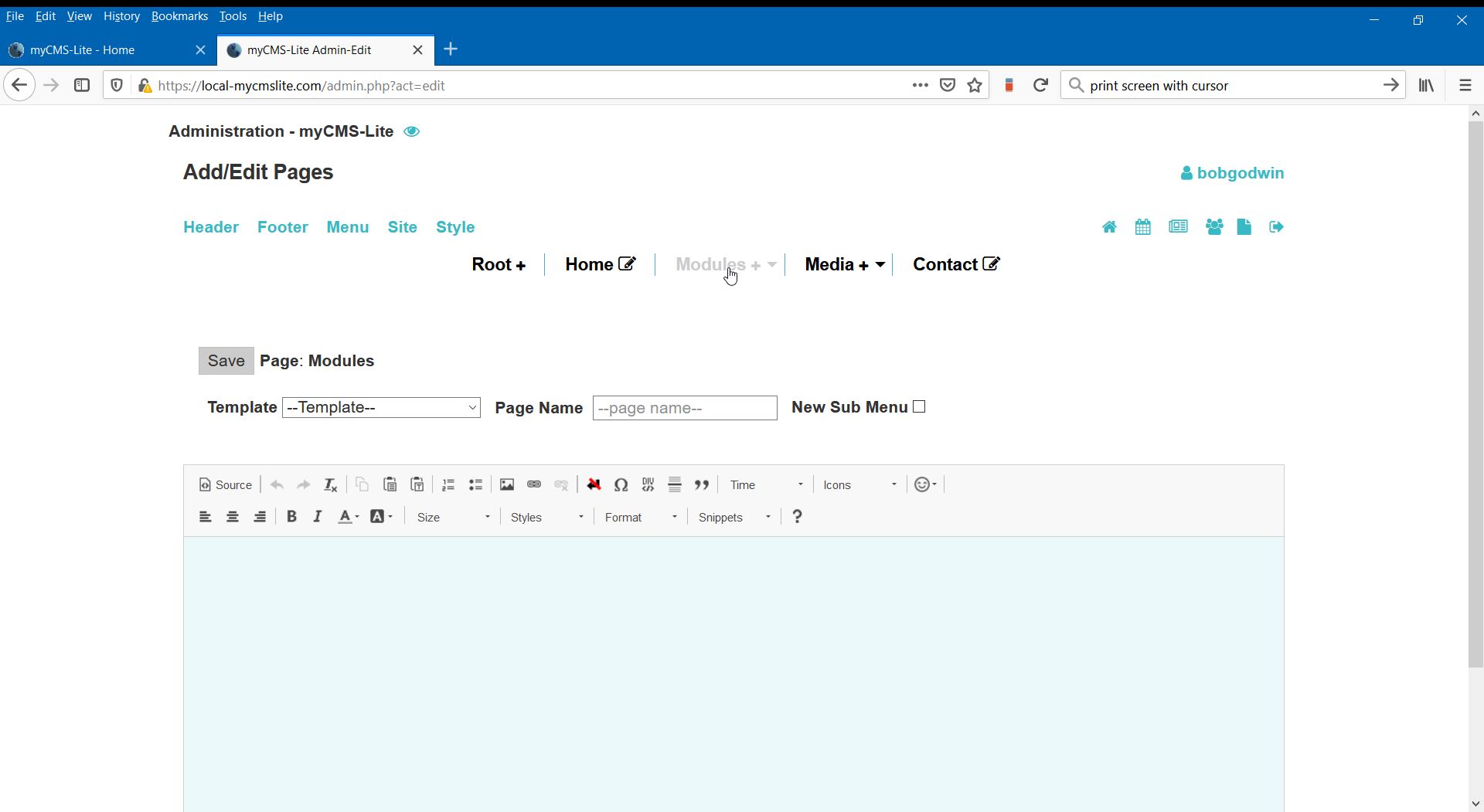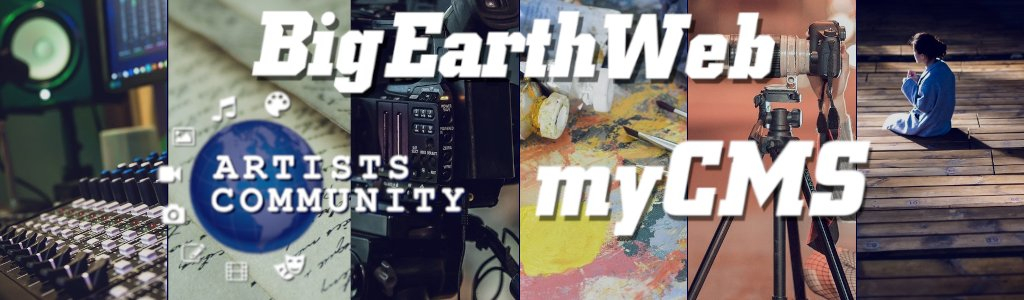Hosting Admin Preview
myCMS - Manage Edit
Edit
Toolbars/Menus:
Site Enabled/Site Disabled (Site Status - View Site)
Contact Admin username (Send myCMS a Message - User's Page - Help Section)
 (
( )
)  (Navigation)
(Navigation)
When on the editor page, Edit becomes links to edit the Header and Footer. To add a new page, choose a sub menu item with a plus icon (Root for the main menu). Choose a Template and Page Name. To add a new sub menu, check New Sub Menu and add Sub Menu Name. Save the new page. Use the checkbox after the page name to delete the page. To edit a page, sub column or page header, choose a menu item with an edit icon . Use the layout icon  to edit the layout (Hover over it for page layout info). Use the media icons
to edit the layout (Hover over it for page layout info). Use the media icons  to add/manage music, image and video galleries (Green icons indicate a Main Column gallery, Amber a Sub Column gallery).
to add/manage music, image and video galleries (Green icons indicate a Main Column gallery, Amber a Sub Column gallery).
The Editor Menu
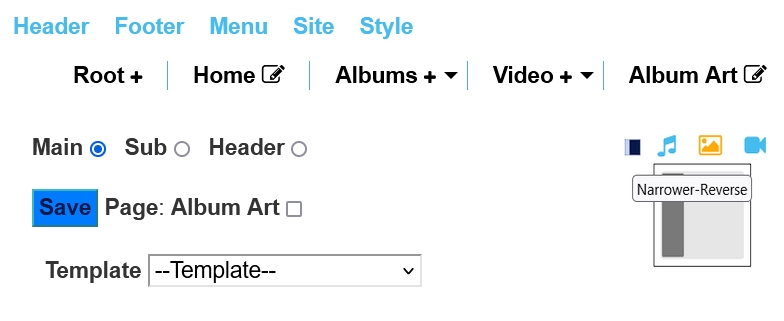
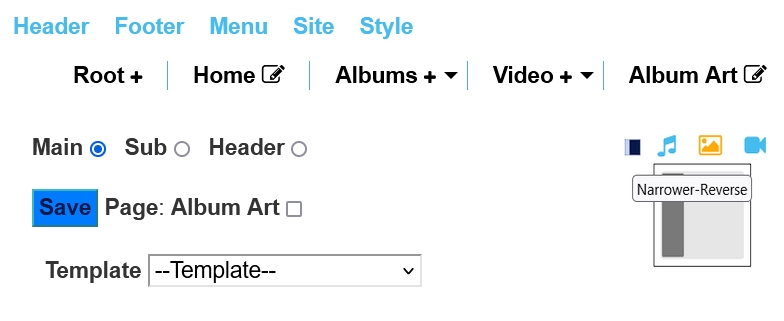
Add New Page